What is MQTT Protocol? A Detailed Explanation
January 30, 2026
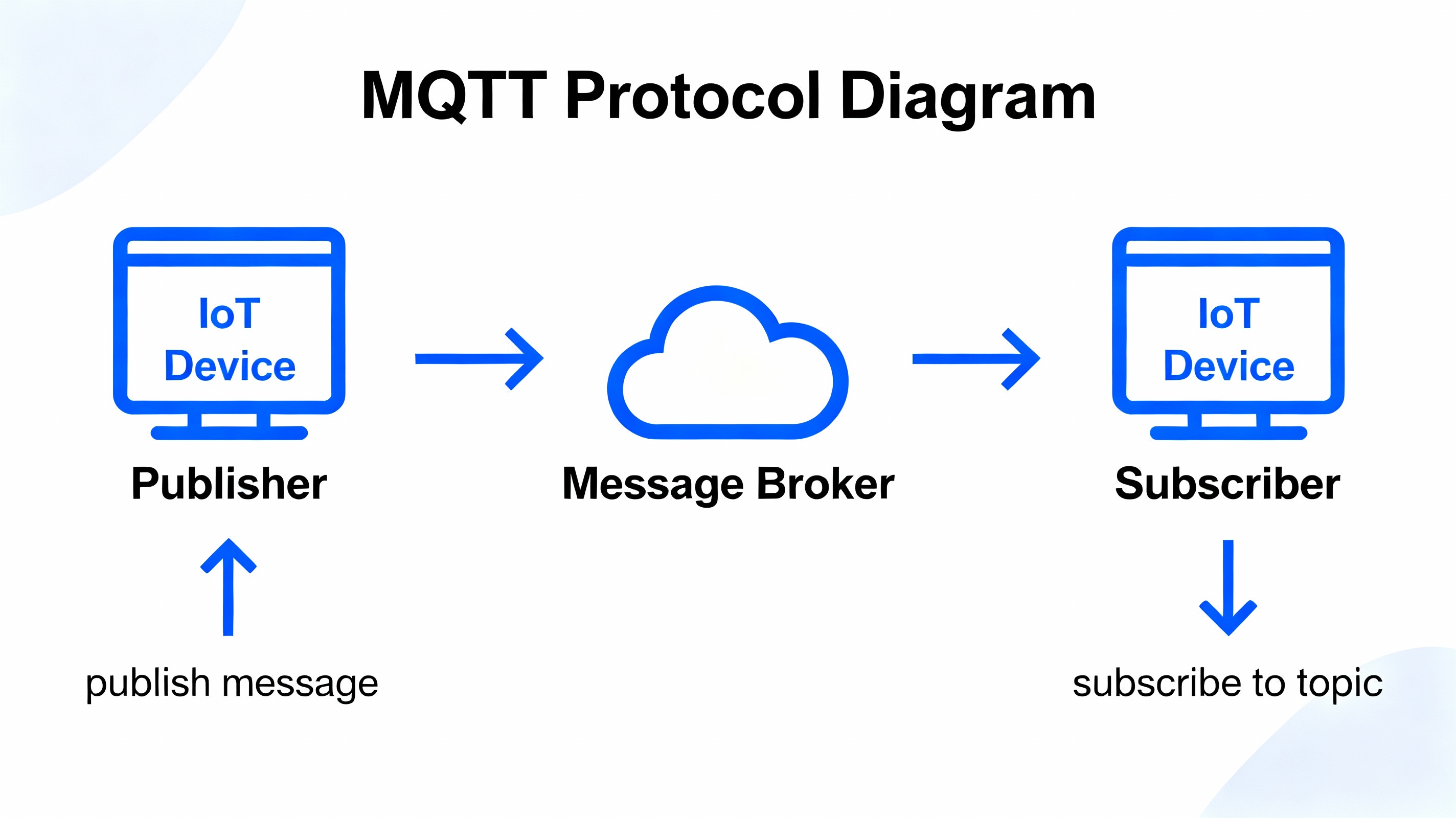
What is MQTT Protocol? A Detailed Explanation
MQTT, or Message Queuing Telemetry Transport, is a lightweight messaging protocol designed for efficient communication between devices, particularly in environments with constrained resources and unreliable networks. It has become the dominant standard for the Internet of Things (IoT) due to its simplicity, low power consumption, and efficient use of bandwidth.
The protocol operates on a publish-subscribe (pub-sub) model, which distinguishes it from the common request-response architecture of the web (HTTP).
The Core Components: Broker, Client, and Topic
The MQTT architecture consists of three main components:
- MQTT Broker: The central server that acts as a message post office. It receives all messages, filters them, and distributes them to the appropriate clients. The broker is responsible for managing client connections and subscriptions.
- MQTT Client: Any device or application that connects to the broker. A client can be a publisher (sends messages), a subscriber (receives messages), or both.
- Topic: A string that acts as a virtual channel or an address for messages. Topics are structured hierarchically using forward slashes, much like a file system path (e.g.,
factory/floor1/machineA/temperature).
How the Publish-Subscribe Model Works
In the pub-sub model, clients are decoupled, meaning they do not communicate directly with each other.
- Decoupling: A temperature sensor (a publisher) doesn't need to know the IP address or location of the dashboard (a subscriber) that displays its data. It simply sends its reading to the broker on a specific topic.
- Filtering: The broker maintains a list of all client subscriptions. When it receives a message on a topic, it forwards that message only to the clients that have subscribed to that exact topic or a matching wildcard pattern.
- Asynchronous Communication: Publishers can send messages and continue with their tasks without waiting for a response. Subscribers receive messages as they arrive, making the system event-driven and highly responsive.
Key MQTT Features for IoT
| Feature | Explanation | Impact on IoT |
|---|---|---|
| Lightweight Header | MQTT messages have a minimal 2-byte header, reducing data overhead. | Essential for battery-powered devices and networks with limited bandwidth like LoRaWAN or NB-IoT. |
| Persistent Connections | Clients maintain a long-lived TCP connection with the broker. | Reduces the power and overhead associated with repeatedly establishing new connections, which is common in HTTP. |
| Quality of Service (QoS) | Defines three levels of delivery guarantee: QoS 0 (at most once), QoS 1 (at least once), and QoS 2 (exactly once). | Allows developers to balance reliability against performance, using higher QoS for critical commands and lower QoS for routine sensor data. |
| Retained Messages | The broker can store the last known good message for a topic. New subscribers instantly receive this message upon connecting. | Provides immediate state information to newly connected clients without waiting for the publisher to send a new update. |
| Last Will and Testament (LWT) | A message pre-registered with the broker that is automatically published if a client disconnects unexpectedly. | A reliable mechanism for device presence detection, allowing other systems to know immediately if a device has gone offline. |
MQTT Topic Structure and Wildcards
Topics are case-sensitive UTF-8 strings that create a hierarchy. For example: usa/new-york/office1/light/status
This structure allows for powerful filtering using two wildcard characters in subscriptions:
- Single-Level Wildcard (
+): Matches a single level in the hierarchy.usa/+/office1/#: Matches any office in the USA.
- Multi-Level Wildcard (
#): Matches any number of levels from that point downward. It must be the last character.usa/new-york/#: Matches everything within the New York location.
This flexibility allows a single client to subscribe to data from thousands of devices with a single, simple subscription pattern. In conclusion, MQTT's lightweight design, efficient pub-sub model, and features for handling unreliable networks make it the ideal protocol for building scalable, responsive, and resilient IoT systems.